Naim-audio UnitiQute 2 Manuel d'utilisateur Page 1
Naviguer en ligne ou télécharger Manuel d'utilisateur pour Récepteurs et amplificateurs Naim-audio UnitiQute 2. Naim Audio UnitiQute 2 User Manual Manuel d'utilisatio
- Page / 22
- Table des matières
- MARQUE LIVRES
- REFERENCE MANUAL 1
- ENGLISH 1
- Contents 2
- UnitiQute 2 Introduction 3
- 2.2 Mains Power Connection 4
- 2.3 FM/DAB Aerial Connection 4
- 2.4 Audio Signal Connections 4
- 2.1 UnitiQute 2 Rear Panel 4
- 2.5 Speaker Outputs 5
- 2.6 Headphone Output 5
- 2.7 Signal Ground Switch 5
- 2.8 USB/iPod Interface 5
- 2.9 Network Connections 5
- 2.10 USB Update Socket 6
- UnitiQute 2 Operation 7
- 3.5.2 Normal Play Mode Keys 9
- 3.6 UnitiQute 2 Text Entry 10
- 3.7 The n-Stream Control App 10
- UnitiQute 2 Setup 11
- 5.5 Amplifier Fault Warnings 17
- 5.1 Selecting Inputs 17
- 5.2 Volume Control 17
- 5.3 Amplifier Display 17
- 5.4 Signal Outputs 17
- No Stations 18
- Can’t Play 18
- DAB Rescan 18
- 6.4 Adding iRadio Stations 19
- 6.5 Storing Radio Presets 19
- 6.6 Using Radio Presets 19
- 7.1 UPnP™ Servers 20
- 7.2 Audio File Compatibility 20
- USB/iPod 4/18 21
- Brilliant Corners.wav 21
- Grace and Danger.wav 21
- Nelly The Elephant.wav 21
- 4Solid Air.wav 21
- UnitiQute 2 Specifications 22
Résumé du contenu
REFERENCE MANUALUNITIQUTE 2 ALL-IN-ONE AUDIO PLAYERENGLISH
8UnitiQute 2 Operation3.6 UnitiQute 2 Text EntrySome UnitiQute 2 menu screens require text entry - naming inputs for example. Text entry is carried ou
94.2 The Language MenuThe Language setup menu enables the UnitiQute 2 user interface language to be changed. Enter setup mode and use the handset ok/l
10UnitiQute 2 Setup4.3.2 DAB InputParameter OptionsEnabled: Yes / NoName: User definableInput Trim: ±10dBRe-scan Stations: Re-scans for DAB st
11UnitiQute 2 Setupfrequency component of a speaker system incorporating small (restricted bandwidth) satellite speakers. When Small is specified, a 1
12UnitiQute 2 SetupIf an incorrect passphrase or access key is entered UnitiQute 2 will display an alert message.Note: As a security measure, a router
13Selecting Advanced Setup enables an alternative internet time server to be specified. Contact your local Naim retailer for more information on selec
14UnitiQute 2 Setup4.11 The Factory Settings MenuThe Factory Settings setup menu enables the UnitiQute 2 system status information to be displayed, ha
15UnitiQute 2 Integrated Amplifier5 UnitiQute 2 Integrated AmplifierUnitiQute 2 incorporates a high performance integrated preamplifier and power ampl
16handset numeric/text keys can be used to jump through the list alphabetically.Once a station is selected, pressing the handset info ( ) key will s
176.4 Adding iRadio StationsThe Naim Radio Guide web site enables iRadio stations not included in the standard UnitiQute 2 list to be added for downlo
ContentsSection Page Contents 1 UnitiQute 2 Introduction 11.1 The Integrated Amplifier 11.2 The Multi-mode Radio 11.3 The UPnP™ Audio
18The manner in which the UPnP™ server is set up will define how the audio files and playlists it holds are listed and displayed. In most cases the de
19Selecting a folder will display the list of files contained within and selecting a single file will begin playback. Playback will continue through a
UnitiQute 2 Specifications9 UnitiQute 2 SpecificationsAudio Outputs: Speaker output Preamp output (L+R RCA)Preamp Output: 775mV,22ΩPreamp Output
1UnitiQute 2 Introduction1 UnitiQute 2 IntroductionUnitiQute 2 is a highly capable product that will repay time and effort spent on installation and s
2UnitiQute 2 Installation and Connection2.2 Mains Power ConnectionConnect UnitiQute 2 to a mains power socket using either the mains cable supplied or
3UnitiQute 2 Installation and Connection2.4.2 Audio Signal OutputsUnitiQute 2 provides audio signal outputs for a variety of applications. Connections
4UnitiQute 2 Installation and Connection2.9.2 Wireless Network ConnectionIf UnitiQute 2 is to connect wirelessly to the home network the supplied Wi-F
5UnitiQute 2 Operation3 UnitiQute 2 Operation UnitiQute 2 is operated from the supplied remote handset. Setting up and operating UnitiQute 2 requires
6UnitiQute 2 Operation3.4 Front Panel Display (setup mode)Setup mode is entered by pressing the handset setup ( ) key. It provides access to all us
7UnitiQute 2 Operation3.5 UnitiQute 2 Remote HandsetThe supplied remote control handset is a multifunctional device designed specifically for Naim Uni
Plus de documents pour Récepteurs et amplificateurs Naim-audio UnitiQute 2



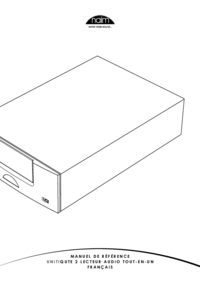



 (24 pages)
(24 pages) (23 pages)
(23 pages) (24 pages)
(24 pages) (24 pages)
(24 pages) (23 pages)
(23 pages)
 (44 pages)
(44 pages)







Commentaires sur ces manuels